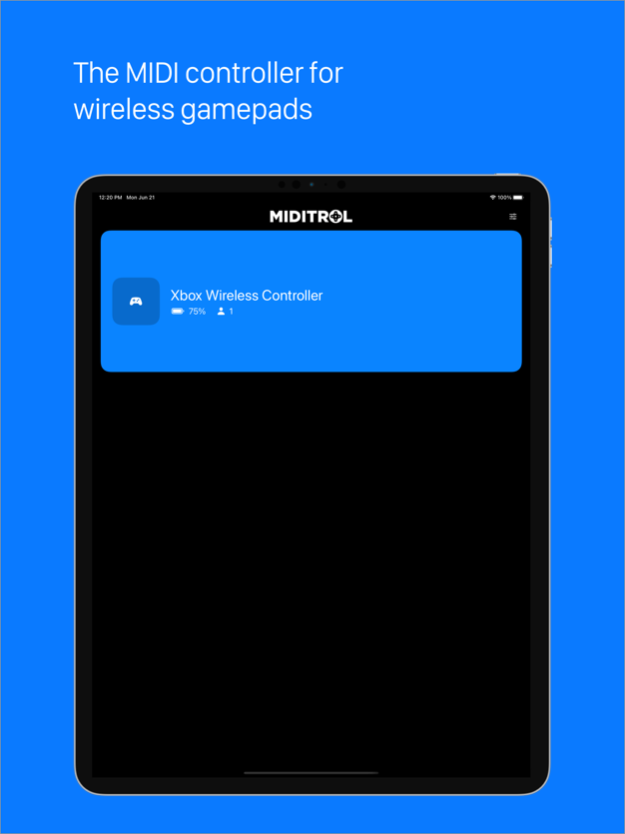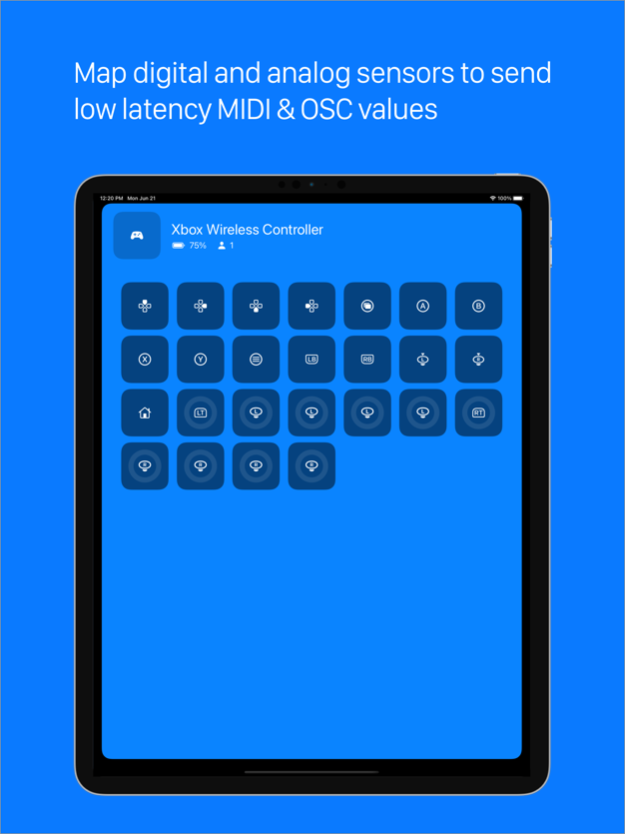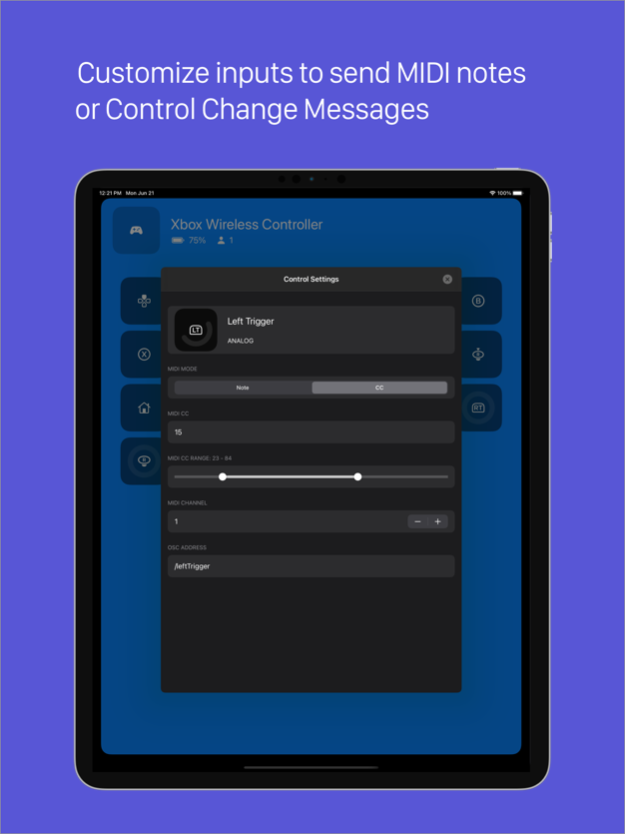MIDITROL 2.1.0
Continue to app
Paid Version
Publisher Description
Let your wireless gamepad be your favorite creative instrument. Play with mobile apps or with desktop software over Wi-Fi or USB connection with ultra low latency.
The MIDI controller for wireless gamepads.
Turn your wireless gamepad into a low latency and portable creative instrument. Use it as a MIDI controller and play with mobile apps with the virtual MIDI output or connect it with USB or WiFi network to your desktop computer and send MIDI values to your software.
Control your PRO apps remotely with the integrated Open Sound Control client with customizable OSC address per gamepad input.
Game controllers are carefully designed devices that can open new possibilities for your creative game. You can modify more than 10 analog values with just one hand, you can't do that with a conventional MIDI controller, it's like turning 10 knobs with just one hand.
Features:
- Connect up to 4 game controllers at the same time.
- Get access to all the digital and analog values of your game controller.
- Customize any button to send any MIDI note or MIDI CC value.
- Toggle mode for buttons.
- Select MIDI channel, velocity and CC range independently.
- Store configuration presets.
- Load presets on the fly.
- Support for DualShock 4 and DualSense touchpad, rotation sensor and RGB led.
- Support for Xbox One Elite S2 paddle buttons.
- OSC client support for sending messages to remote servers.
- Play with mobile apps with the virtual MIDI output.
- Control desktop software with USB and WiFi connection.
- Light & Dark mode.
- Personalized icons for every kind of controller.
- Compatible with DualShock 4, DualSense, Xbox One and MFi game controllers.
Warning:
Game controllers don't work with apps running on the background. To control other apps you need to have the MIDITROL open.
Jun 22, 2021
Version 2.1.0
Thank you for using MIDITROL, this update includes new features, bug fixes and other improvements:
New features:
- Store different configurations in presets.
- Select presets on the fly with any button.
- Toggle mode for buttons.
- Persist global configuration.
- Support for DualSense controller.
Bug fixes:
- Crashing issue with OSC address value.
- Landscape mode problem with iPad.
- Wrong button names for DualShock and DualSense controllers.
About MIDITROL
MIDITROL is a paid app for iOS published in the Audio File Players list of apps, part of Audio & Multimedia.
The company that develops MIDITROL is Luis Fernando Garcia Perez. The latest version released by its developer is 2.1.0.
To install MIDITROL on your iOS device, just click the green Continue To App button above to start the installation process. The app is listed on our website since 2021-06-22 and was downloaded 6 times. We have already checked if the download link is safe, however for your own protection we recommend that you scan the downloaded app with your antivirus. Your antivirus may detect the MIDITROL as malware if the download link is broken.
How to install MIDITROL on your iOS device:
- Click on the Continue To App button on our website. This will redirect you to the App Store.
- Once the MIDITROL is shown in the iTunes listing of your iOS device, you can start its download and installation. Tap on the GET button to the right of the app to start downloading it.
- If you are not logged-in the iOS appstore app, you'll be prompted for your your Apple ID and/or password.
- After MIDITROL is downloaded, you'll see an INSTALL button to the right. Tap on it to start the actual installation of the iOS app.
- Once installation is finished you can tap on the OPEN button to start it. Its icon will also be added to your device home screen.